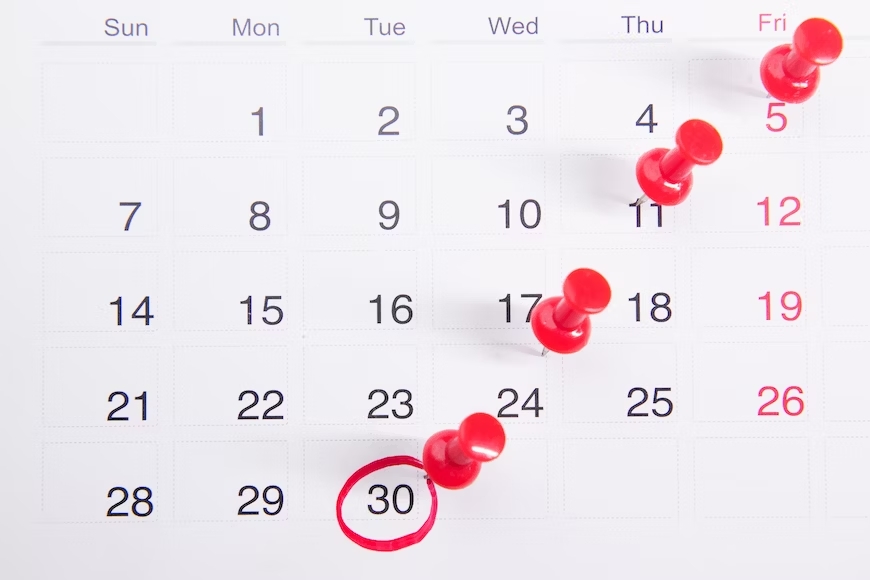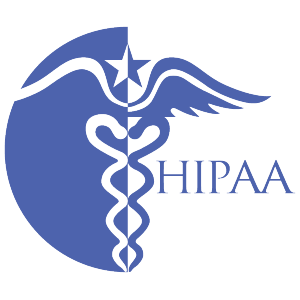Introduction
In a world where every tick of the clock can mean the difference between success and missed opportunity, there exists a tool as elusive as it is essential—the perfect client scheduling software.
Imagine standing at the crossroads of innovation, where your chosen path could transform your business forever. This is not just about booking appointments; it’s about finding a way to make every interaction with your clients a step towards establishing your brand.
At its core, client scheduling software is a specialized application that allows the seamless coordination of appointments directly between you and your clients. It empowers you to book, reschedule, or cancel appointments through an intuitive online platform that reflects your availability.
Beyond mere scheduling, it’s also a financial planning software for individuals. It typically integrates with a business’s existing workflow tools and includes payment integration and service customization features.
Having said that, how do you pinpoint the ideal client scheduling software that’ll fit your business needs like a glove? After all, there is a breathtaking variety that’ll leave you gasping for air!
The answer is in this guide—a collection of insights and tips to help you sort through the choices to find the best financial planning software for individuals.
The Challenge in Picking Top-Notch Appointment Scheduling Software
Identifying the optimal client scheduling software involves navigating diverse software options, each promising to address your scheduling woes.
The real challenge is finding a solution that offers essential features and aligns with your business objectives.
Key considerations include:
- Feature set vs. fluff: Identifying genuinely beneficial features over attractive but unnecessary ones
- Ease of use: Ensuring both you and your clients find the software easy to understand and straightforward
- Compatibility: The software must integrate smoothly with existing tools, enhancing your operational ecosystem
The Significance of Selecting a Client Scheduling Software That Meets Specific Business Needs
- Tailored client experience: The chosen software significantly influences your client’s interaction with you, making each appointment a reflection of your personalized service
- Integration and operational efficiency: Seamless integration with existing tools ensures a cohesive management ecosystem, enhancing overall operational efficiency
- Scalability: The client scheduling software should be capable of supporting your business’s growth, accommodating more users, services, and client interactions without a hitch
Approach to Evaluating the Top Appointment Scheduling Software
- Create a feature wishlist: Itemize non-negotiable features that cater to your business’s specific needs
- Engage in real-world testing: Utilize free trial periods to assess how well the software integrates with your business operations
- Weigh costs against benefits: Consider both the immediate and long-term financial implications of the client management software choice with the benefits it brings
Top 8 Client Scheduling Software Apps in 2024
| Software | Best For | Key Features | Integration | Starting Price |
| Simply.Coach | Coaches, consultants, therapists & counselors | Integrated scheduling, digital tools, session management, business management (Invoicing & Contracts) | SOC2, HIPAA, GDPR-compliant | $9/month when paid annually |
| Calendly | Individuals & Teams seeking simplicity | Easy setup, Calendar sync, Automated reminders | Google, Outlook, Office 365 | Paid plans start at $8/user/month |
| Acuity Scheduling | Businesses needing customization & integration | Custom booking pages, Integrations, Client management | Google, Outlook, iCloud, Payment gateways | Paid plans start at $15/month |
| Setmore | Small teams & startups | Free plan, Intuitive UI, 24/7 support | Google, Outlook, Payment gateways | Paid plans start at $9/month |
| ScheduleOnce | Complex scheduling needs & enterprise | Advanced scheduling options, Customization, Integration capabilities | Major calendars, CRMs, Video conferencing | Starts at $9/user/month |
| Doodle | Finding mutual meeting times | Polls for meeting times, Calendar integration, Automated reminders | Google, Outlook, iCloud | Paid plans available |
| Schedulista | Service-oriented professionals | Online booking, Calendar sync, Client database | Major calendars, Payment gateways | $19/month for solopreneurs |
| Appointly | Users value simplicity & efficiency | Straightforward scheduling, User-friendly interface | Limited information | Paid plans available |
- Simply.Coach
Overview
Simply.Coach goes beyond conventional client scheduling software. It’s designed especially for you—the coach, consultant, therapist, or counselor striving to digitize and streamline your practice.
Picture a platform where scheduling meetings with your clients is just the beginning. Envision managing your entire coaching journey digitally—taking notes, tracking goals, assigning actions, and sharing resources effortlessly.
Key Benefits
- Integrated scheduling: Make booking sessions as simple as clicking a button with a system that integrates directly into your calendar and is available globally
- Simple interface: Navigate through your digital coaching world with an interface designed for ease
- Unique coaching tools: Elevate your clients to their best selves with digital tools for goal setting, development planning, session management, action plans, and sharing resources
- Business management: From invoicing, handling contracts, managing subscriptions and session packages, to creating a showcase page for your services, Simply.Coach covers all bases. Plus, it’s SOC2, HIPAA, and GDPR compliant, guaranteeing top-tier security for all your client data
Offer: Test the waters with a 14-day free trial period, experiencing firsthand how Simply.Coach can transform your coaching business.
Pricing for Solopreneurs
- Starter ($19 $9/month paid annually): This plan kicks off with one-on-one coaching for up to five individuals, unlimited lead capture, and a calendar booking page
- Essentials ($39 $29/month paid annually): Builds on the STARTER plan and can coach up to 10 individuals, including team/group coaching and progress check-ins
- Growth ($59 $49/month paid annually): Expand further with the ability to coach 30 individuals, add your logo, and connect multiple calendars for seamless scheduling
- Leap ($89- $69/month paid annually): Offers unlimited coaching and unlimited digital contracts
2. Calendly
Overview
Calendly isn’t just an ordinary client scheduling software; it’s your personal assistant dedicated to streamlining the scheduling process, making it seamless for you to manage appointments, meetings, and events.
It is an intuitive web-based appointment scheduling platform that:
- Allows you to set your availability preferences and share a link with your clients, who can then pick a time that works for everyone
- Gets directly integrated into your calendar to prevent double-booking
Key Benefits
- Automated calendar integration: Syncs with Google, Outlook, Office 365, and iCloud calendars
- Customizable time slots: You can define your available times for meetings, allowing you to control your schedule effectively
- One-on-one and group meetings: Whether you’re scheduling a one-on-one consultation or a group session, Calendly handles the coordination
- Time zone intelligent: It automatically detects and adjusts for the time zones of all parties involved
- Automated reminders: Sends automatic email reminders to participants, reducing no-shows
Pricing Structure
- Basic (free): Offers essential scheduling features including a single calendar connection, unlimited one-on-one events, and a personalized Calendly link
- Premium ($8/user/month): It includes two calendar connections per user, unlimited event types, and integrations with popular apps like Zoom, Microsoft Teams, and PayPal
- Pro ($12/user/month): It includes unlimited calendar connections, group events, text notifications, and enhanced integrations, such as Salesforce, HubSpot, and Mailchimp
- Enterprise (custom pricing): Tailored for large organizations with unique needs
3. Acuity Scheduling
Overview
Acuity Scheduling is a comprehensive platform designed to manage your appointments, secure payments, and automate your workflow.
Key Benefits
- Custom intake forms: Streamlines and personalizes the customer experience from the get-go
- Loyalty tools: Offers powerful features to drive business growth and encourage return visits
- Brand customization: Lets you tailor the booking page to reflect your business’s branding
- Automated reminders: Reduces no-shows with timely notifications and reminders
- Follow-up communications: Sends automated texts or emails to clients
- Custom policies and forms: Ensures your clients are well informed of your policies and provides all necessary information upfront
- Flexible payment options: Integrates with Stripe, Square, and PayPal for easy payments
- Upfront payments: Offers prepayment options, tipping, and deposits to streamline transactions
- Easy integration: Connects with Instagram, Google, Facebook, and more to accept bookings from anywhere
- Email marketing: Integrates with MailChimp, AWeber, and other providers to keep your clients engaged
Pricing Plans
This client scheduling software offers flexible pricing plans, with a 7-day free trial to get you started.
- Emerging plan: Perfect for getting started at $16/month
- Growing plan: Ideal for businesses expanding their operations at $27/month
- Powerhouse plan: The best choice for businesses needing advanced features at $49/month
4. Setmore
Overview
Setmore is iconic financial management software for individuals and businesses. Its rich features allow it to meet diverse operational needs.
Whether you’re a solo entrepreneur or part of a large team, Setmore offers the flexibility, connectivity, and support required to optimize appointment booking and management processes.
Key Benefits
- 24/7 human support: Ensures you have access to assistance whenever needed
- Unlimited appointments: Allows you to book as many appointments as you can handle
- Customizable booking page: Offers a personal touch, enabling you to align the booking experience with your brand identity
- iOS and Android Apps: Keeps your business within reach, allowing for schedule management and customer interaction on the go
- Customized notifications: Sends automated email reminders to ensure your clients are always informed, reducing no-shows
- Recurring appointments: Simplifies the booking process for repeat clients, ensuring they always have a spot in your calendar
Pricing Plans
- Free plan: Supports up to 4 users. It includes essential features such as 24/7 human support, unlimited appointments, payment acceptance via popular gateways, and a customizable booking page—all at no cost
- Pro plan: Priced at $5/user/month, it allows 1-2 users. It also enhances the free offering by adding SMS and email reminders, enabling recurring appointments, and providing a 2-way calendar sync
- Team plan: Designed for scalability, this plan is set at $5/user/month for unlimited users
5. ScheduleOnce
Overview
ScheduleOnce is a powerful client scheduling software designed to seamlessly coordinate across time zones, fully integrating with personal calendars while embracing your brand identity.
Whether your meetings are in-person, remote, or hybrid, ScheduleOnce ensures you control your availability precisely.
Key Benefits
- Seamless integration: Works in harmony with personal calendars and can be fully branded to match your business identity
- Flexible meeting types: Supports in-person, remote, and hybrid meetings, with separate settings for different types of availability
- Video conferencing integration: Automatically includes secure virtual meeting links in confirmations, reminders, and calendar events, facilitating effortless transition to virtual spaces
- Efficient engagement: Offering instant meetings from chatbots or forms, enhancing the customer journey with a personal touch
- Live engagements: Facilitates a seamless switch from chat to video call for a more engaging and interactive experience, including screen sharing and presentations
- Customizable availability: Allows for detailed control over working hours for live engagements with workflow settings
- Advanced analytics: Provides insights into trends, team management, and customer experience improvements
- Comprehensive integrations: Includes video conferencing, calendars, CRMs, and a no-code builder for creating interactive workflows
Pricing Plans
- Free: Ideal for individuals, offering basic scheduling capabilities
- Schedule ($10/seat/month): Advanced features, including unlimited booking links and customizable notifications
- Route ($19/seat/month): Perfect for teams focusing on optimized scheduling with form-based routing and pooled availability
- Engage ($39/seat/month): Maximize engagement with unlimited chatbots, AI-driven conversations, and live chat options
6. Doodle
Overview
Doodle is a revolutionary client scheduling software that has changed the way meetings are scheduled. It eliminates the hassle of back-and-forth emails to find a suitable time for everyone.
Whether planning one-on-one meetings, group gatherings, or large-scale events, Doodle provides a streamlined process that saves time and enhances productivity.
Key Benefits
- Polls for meeting times: Easily creates polls for potential meeting times and allows participants to vote on their preferences
- Calendar integration: Seamlessly integrates with popular calendars (Google, Outlook, etc.), automatically updating your schedule to avoid double bookings
- Customizable branding: Lets you tailor the look and feel of your Doodle polls to match your brand, providing a cohesive user experience
- Time zone support: Automatically adjusts for participants’ time zones, making it ideal for coordinating meetings across different locations
- Automated reminders: Sends reminders to participants about upcoming meetings or deadlines for poll responses, reducing no-shows
Pricing Plans
- Free: Offers basic scheduling functionalities, perfect for individuals
- Pro ($6.95/user/month): Adds advanced features such as calendar integration, customizable booking pages, and automated reminders
- Team ($8.95/user/month): Provides additional collaboration tools and enhanced scheduling capabilities
- Enterprise: Custom pricing for large organizations, offering full customization, priority support, and enterprise-grade security
7. Schedulista
Overview
Schedulista is a robust client scheduling software. It provides a seamless interface for booking appointments, enhances efficiency, saves time, and improves the overall client booking experience.
Key Benefits
- Online booking: Your clients can book appointments 24/7 through a customizable online scheduling page, which can be integrated into your website or social media platforms
- Calendar sync: Schedulista syncs with major calendars (Google, Outlook, etc.), ensuring your schedule is always up-to-date
- Automated reminders: Reduce no-shows with automated SMS and email reminders sent to clients ahead of their appointments
- Multiple service options: Offers a variety of services with different time slots and prices, allowing your clients to choose what best fits their needs
- Client management: Maintains a database of client information, appointment history, and preferences to personalize the service you offer
Pricing Plans
- Solo ($19/month): Ideal for individual professionals, offering full access to all scheduling features
- Small Team ($39/month): Designed for small teams, providing scheduling solutions that support up to 4 users with collaborative and management tools
- Business ($59/month): Suitable for larger firms or teams, allowing unlimited users and including advanced features for comprehensive scheduling management
8. Appointly
Overview
Appointly is a versatile and efficient client scheduling software that caters to the needs of businesses, entrepreneurs, and professionals looking to streamline their booking processes.
Designed to simplify scheduling without sacrificing customization or control, this client scheduling software offers an intuitive platform that enhances engagement.
Key Benefits
- Flexible scheduling: Allows clients to book appointments directly through a personalized booking page, facilitating 24/7 scheduling without the back-and-forth of emails
- Calendar integration: Seamlessly integrates with popular calendars (Google, Outlook, iCloud) to reflect real-time availability and prevent double bookings
- Customizable appointment types: Creates various appointment types with distinct durations, prices, and descriptions, offering tailored options for your clients
- Automated notifications: Sends automated email confirmations and reminders to you and your client, ensuring appointments are kept
- Time zone intelligent: Automatically adjusts for the time zones of all participants, making it perfect for businesses with a global client base
Pricing Plans
- Free: A basic plan offering essential scheduling features
- Pro ($8/user/month): For professionals seeking advanced scheduling capabilities, including unlimited appointment types and enhanced customization
- Business ($12/user/month): Designed for companies and teams, providing additional features like team scheduling, analytics, and priority support
Methodology for Selecting Top Client Scheduling Software
1. Criteria for Assessing Software
- Budget: Cost-effectiveness and value for money
- Features: The range, innovation, and practicality of features provided, including calendar synchronization, automated reminders, online booking, and client management functionalities
- Reliability: Software uptime, customer support quality, and the robustness of the platform
- User experience: The intuitiveness of the interface, ease of setup, and overall user satisfaction for both you and their clients
A comprehensive understanding of the digital coaching landscape positions Simply.Coach as a reliable choice for those seeking more than just scheduling capabilities.
2. Overview of How Each Client Scheduling Software Meets the Evaluation Criteria
- Simply.Coach offers more than just scheduling; it’s an all-in-one platform for digital business management. With features like integrated scheduling, goal tracking, and secure data compliance (SOC2, HIPAA, GDPR), it stands out for its comprehensive tools designed to empower professionals globally
- Calendly offers an exceptional user experience with a clean interface and straightforward setup, making it a budget-friendly option for individuals and teams
- Acuity Scheduling stands out for its feature-rich platform and reliability, supporting businesses with complex scheduling needs without compromising on user experience
- Setmore provides an excellent free option for small teams, balancing features and usability with 24/7 support for reliability
- ScheduleOnce caters to businesses looking for depth in scheduling functionalities, including robust integrations and customization
- Doodle simplifies the process of finding mutual meeting times through polls, offering a unique approach that enhances user experience
- Schedulista focuses on providing a seamless online booking experience, making it an ideal client scheduling software for service-oriented professionals who prioritize client management features
- Appointly introduces a no-frills, easy-to-navigate scheduling solution, appealing to users who value simplicity and efficiency, making it a cost-effective choice
Conclusion and Rankings
After reviewing several prominent client scheduling software options, we’ve compiled a comprehensive assessment to guide you in selecting the best tool for your needs.
This conclusion offers rankings based on affordability for budgets under $25 and an overall assessment of the leading software.
Ranking the Best Appointment Scheduling Software for Budgets Under $25
- Setmore Pro: Priced at $5/user/month for its Pro plan
- Calendly: Priced at $8/user/month for its Premium plan
- Appointly: Priced at $8/user/month for its Pro plan
- Simply.Coach STARTER: Starting price for paid plans set at $9/month (paid annually)
- Schedulista Solo: Priced at $19/month
Key Factors Influencing the Choice Among the Top Contenders
- Feature set vs. price: The balance between comprehensive features and affordability is crucial, with businesses seeking the best value for their investment
- Industry specifics: Certain software offers features tailored to specific industries (e.g., healthcare, fitness), influencing the choice based on niche requirements
- Integration capabilities: The ability to seamlessly integrate with existing systems (calendars, payment processors, CRM) is a deciding factor
- Ease of use: A user-friendly interface for service providers and clients ensures smooth operation and enhances the overall experience
- Scalability: The software’s ability to grow with a business, supporting more users, services, and advanced features, is essential for long-term planning
Read: 16 Best Online Coaching Platforms of 2024 [Reviewed]
Recommendations and Getting Started
Selecting the right financial management software for individuals and businesses enhances operational efficiency and customer satisfaction.
With numerous options available, it’s important to consider your business needs and type before deciding.
Starting Guides for Popular Appointment Scheduling Software
- Simply.Coach: Start with a 14-day free trial. Set up your services, explore integrated scheduling, and familiarize yourself with tools for goal tracking and session management
- Calendly: Begin by signing up for a free account to explore basic features. Connect your calendar and set your availability preferences to start receiving bookings
- Acuity Scheduling: Acuity offers a free trial for its advanced features. Customize your booking page and services offered, then integrate it with your website or social media pages
- Setmore: With Setmore’s free plan, you can immediately start setting up your services. Explore its booking page customization options and app integrations to enhance functionality
- ScheduleOnce: Start with ScheduleOnce by defining your booking rules and connecting your calendar. Utilize its powerful integration capabilities to streamline your scheduling process
- Doodle: Doodle’s polling system is best explored by creating your first poll to find the best time for a meeting. Upgrade to a premium account for more in-depth features and customization
- Schedulista: Jump into Schedulista by setting up your services and working hours. Take advantage of its client management features to keep track of appointments and client preferences
- Appointly: Appointly focuses on simplicity, so getting started is as straightforward as signing up and setting your availability. Use it to set up one-on-one meetings quickly
Final Thoughts
In the dance of time and appointments, the right client scheduling software is like a shadow partner, silent yet pivotal. It’s all about finding a tool that fits your business needs perfectly—easy to use, integrates well with your current tools, and can grow with your business.
Always explore your options, sign up for free trials, and see which client scheduling software works best.
Still trying to make a choice? Let Simply.Coach help you—we are more than simple client scheduling software. Book a call with us and learn about our comprehensive tools that allow you to digitize your entire business.
From seamless meeting scheduling and goal tracking to sharing resources with clients, we offer a holistic solution for coaches, consultants, therapists, and counselors.
FAQs
1. What is scheduling software for coaches, and why is it important?
Scheduling software for coaches is a digital tool designed to automate and manage appointment booking, session scheduling, and calendar management tasks specific to coaching businesses. It’s important because it streamlines administrative tasks, reduces the chances of double-booking or scheduling conflicts, and allows coaches to focus more on delivering value to their clients rather than on managing their calendar. For coaches, this software ensures a more organized approach to handling client sessions, ultimately enhancing the coaching experience for both the coach and the client.
2. How does scheduling software save time for both coaches and clients?
Scheduling software saves time by automating the booking process, sending automatic reminders to both parties, and allowing clients to self-book their appointments based on the coach’s availability. This eliminates the need for back-and-forth communication to find a suitable time, reducing administrative overhead. For clients, the ability to book, cancel, or reschedule appointments online at their convenience makes the process more efficient and user-friendly.
3. What key features should I look for in scheduling software for coaching?
When choosing scheduling software for coaching, key features to look for include:
Integration with calendars (Google, Outlook, etc.) for real-time availability
Automated reminders and notifications to reduce no-shows
Customizable booking pages to match your branding
Payment processing capabilities for session fees
Time zone adjustments for international clients
Ability to handle multiple types of sessions (e.g., one-on-one, group sessions)
Comprehensive reporting tools for tracking sessions and client progress
4. Can scheduling software integrate with other tools and platforms I use?
Yes, most modern scheduling software can integrate with a wide range of tools and platforms, including email clients, payment gateways (like Stripe and PayPal), CRM systems, and video conferencing tools (like Zoom). These integrations streamline workflows, allowing coaches to manage their entire coaching practice from one central platform. When choosing scheduling software, it’s important to check its compatibility with the tools you already use for a seamless experience.
5. How does scheduling software handle time zone differences for international clients?
Scheduling software typically includes automatic time zone conversion features. When clients book a session, the software automatically displays the coach’s availability in the client’s local time zone, preventing confusion and ensuring that sessions are scheduled at the correct time for both parties. This feature is particularly important for coaches with an international client base, as it simplifies the scheduling process and improves the overall client experience.
About Simply.Coach
Simply.Coach is an enterprise-grade coaching software designed to be used by individual coaches and coaching businesses. Trusted by ICF-accredited and EMCC-credentialed coaches worldwide, Simply.Coach is on a mission to elevate the experience and process of coaching with technology-led tools and solutions.
Read More:
How to Maximize Coaching Income with Coaching Management Software
10 Coaching Platforms for Your Coaching Company to Function Frictionlessly
Should You Invest In Software Solutions As a Coach? Here Are 5 Things to Consider
What Are the Benefits of a Coaching Software?
Simply.Coach: A Comprehensive Online Coaching Platform to Grow your Business
The Top 5 Benefits of an Executive Coaching Management Platform

Content Specialist @Simply.Coach
Jayashree Mukherjee is a content specialist by day and a content junkie (on OTT) by night. Passionate about traveling, street food and overturning the underuse of em dashes — she would have been a globe-trotter if she hadn’t been so lazy.