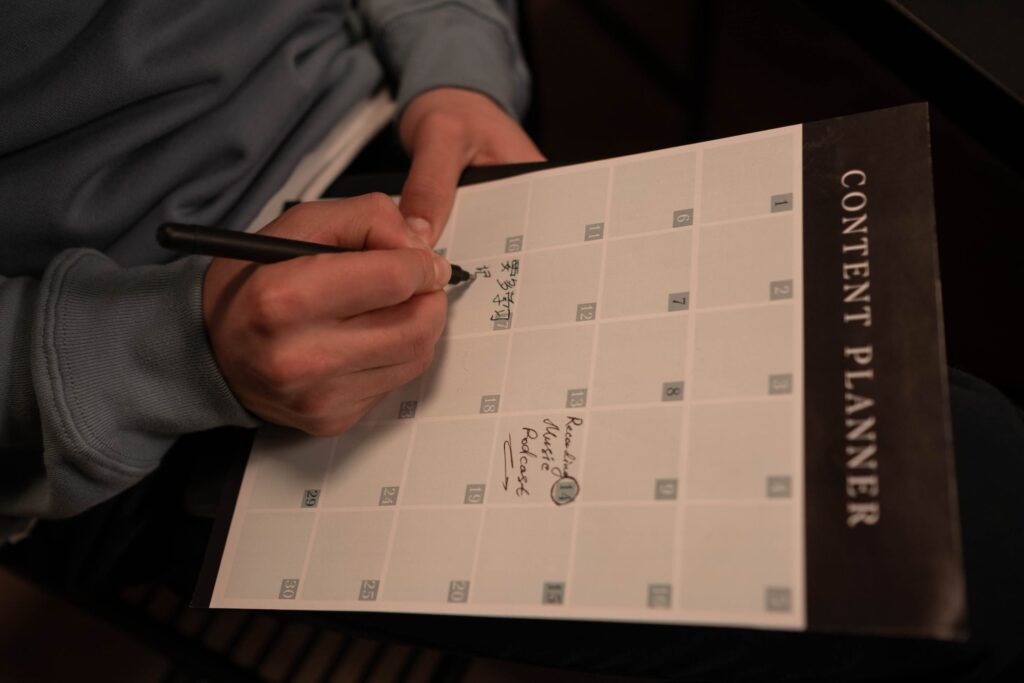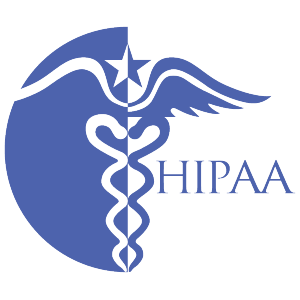It shouldn’t come as a surprise to anyone that social media promotion is one of the most critical cogs in the marketing wheel. Every activity one does as a part of a campaign can be converted into social media posts on multiple platforms.
Now, before we jump into ideas for your 2023 social media calendar, think about who your audience is. Are you talking to fellow coaches, or potential clients, or both?
With that in mind, let’s look at some more social media content ideas for your 2023 social media calendar!
Content ideas for your social media feed
1. Share your journey as a coach
If you’re talking to fellow/prospective coaches, your journey as a coach could be an inspiration for so many. Narrate how you became a coach, what motivated you, and how your brand came to being. Short and crisp anecdotes often grab eyeballs.
2. The Day-in-the-life post
Your social media calendar should include a glimpse of how a regular day in a coach’s life is like. Make it a blend of both professional and personal information. You may share how you start your day—maybe with an hour of yoga—and engage followers to share their bit of story. Alternately, you may also tell them about an anecdote, for example if you are a parenting coach specializing in challenges faced by new parents and parenting toddlers, you could talk about a challenge you faced with your own toddler on any given day, and how you addressed it. The day-in-the-life post idea also works if you’re running events for your followers, like in the example below.
3. Narrate a client transformation story
The best way to communicate your value to your prospects is by sharing client success stories. The moment you share your clients’ journey from ebb to flow in the form of a story, your target audiences will quickly resonate with that. You can share client testimonials on how you have helped them overcome personal or professional challenges.
4. Share recommendations for resources
Share your recommendations — a groundbreaking book that could be relevant for your audience, an inspiring quote from the book, a must-watch podcast, show or you can even reshare a relevant post that has impacted you professionally or personally.
5. Drop in easy tips to handle your clients’ most common pain points
A sure-fire way to hook your audience and bring them back to you time and again is by sharing important and practical tips addressing frequently faced challenges. The tips you offer could be specific to your niche — you could be a business or an executive coach dealing with entrepreneurs, a health and wellness coach who specializes in mental health, or an inclusivity coach working on women empowerment – or general to coaching.
6. Share what’s latest in your area of work
Engage your audiences by posting what’s latest in coaching or the industry in which they work.
You can also establish yourself as a thought leader through such posts. You may also share current global events of importance in your posts. However, it’s recommended to avoid controversial and sensitive posts – simply aim to create productive conversations.
7. Commemorate special days
Look at the social media calendar – it’s choc-a-bloc with various days of observance, be it World Health Day or Music Day or International Coach Week or even Mother’s Day.
Think: Being a coach, which of these special social media holidays in 2023 can you use to engage with your target audience?
For example, if you’re a leadership coach with a niche in coaching female business leaders, you can leverage International Women’s Day on 8 March to create social media content that talks about women in leadership positions, your experience in coaching women leaders and addressing their challenges, and how there can be a positive way forward in the field.
8. Answer a frequently asked question
Each client is unique, but their problems might be similar. Addressing frequently asked questions in a social media post could attract potential clients. Your prospects might have the same problem — and, therefore, the same question — that a majority of your existing clients have.
9. Promote your offerings and what makes your service unique
Social media is a powerful marketing tool in today’s world, and it would be foolish not to explore the various platforms in promoting your services to your audiences. Curate your social media calendar in a way that you can share your offerings, new service features or any other information related to your coaching business through different posts.
10. Share a milestone
Highlight your achievements—whether it’s about earning a certification, or receiving an award, or even reaching a milestone number of clients or social media followers. Every achievement matters and deserves a place in your social media calendar.
Not too tech savvy? We get why you might be shying away from social media.
Fret not, we’ve got you covered with our 7 sure-fire strategies to social media marketing success!
How to build an effective social media content calendar
Now that you’re armed with a few ideas for social media posts, let’s look at how you can go about building a social media calendar:
Step 1: Evaluate your current social media activities – what’s working, what ‘s not? Are you using the right platforms for your ideal audience?
Step 2: Measure your current account performance – do you need more followers, more engagement?
Step 3: Decide on a cadence for your posts
Step 4: Plan and offer a variety of content
Step 6: Plan the most conducive day and time to post – this could require trial and error
Step 7: Create and schedule engaging posts
The Bottomline
Social media content calendars are your one-stop tool for planning, organizing, scheduling, posting and tracking content on various social media platforms. A handy calendar not only makes it easy to schedule and post social media messages but also helps you review activities, track performance, and maintain alignment with your practice’s overall marketing and/or growth strategy.
Sources: Hubspot, Neilpatel, Sciencetraining, Plannthat, Coschedule, LinkedIn, FSPoster
FAQs
1. What are the social media calendar tools/ software available online?
With multiple social media posts lined up, how does one organize everything – posting, scheduling, tracking, reviewing, etc.? Here are some of the best social media tools you can opt for:
- Brandwatch
- Buffer
- Hootsuite
- Loomly
- Iconsquare
- MeetEdgar
- SocialBee
- Google Calendar
- Trello
About Simply.Coach
Simply.Coach is an enterprise-grade coaching software designed to be used by individual coaches and coaching businesses. Trusted by ICF-accredited and EMCC-credentialed coaches worldwide, Simply.Coach is on a mission to elevate the experience and process of coaching with technology-led tools and solutions.

Content Specialist @Simply.Coach
Jayashree Mukherjee is a content specialist by day and a content junkie (on OTT) by night. Passionate about traveling, street food and overturning the underuse of em dashes — she would have been a globe-trotter if she hadn’t been so lazy.