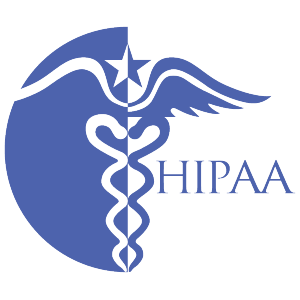What are Professional Coaching Apps and Tools?
Professional coaching apps and tools are designed to enhance the coaching experience. These tools use technology to provide a structured and interactive environment for both you and your clients.
They offer a range of features from session scheduling to progress tracking, and come in various forms, including web-based platforms, mobile apps, and software. By integrating these tools into your practice, you can deliver more effective and personalized coaching sessions.
Professional coaching apps and tools facilitate communication, goal-setting, and progress tracking between coaches and clients and cater to diverse needs, from career advancement to personal well-being.
Top 4 Professional Coaching Apps and Tools

Here are top four professional coaching apps and tools that you need to check out if you want to improve the way you run your coaching practice.
1. Simply.Coach
Simply.Coach is a comprehensive coaching platform that streamlines every aspect of your coaching business: from scheduling and client management to onboarding new clients, processing online payments, and more, in one digital place.
As a coach, you need a single application that serves as your control center. That’s precisely what Simply.Coach provides a sophisticated online solution for managing your coaching practice with ease.
How it works?
Streamlined Client Scheduling & Payment Processing
With Simply.Coach, you can simplify your entire client management process. This includes scheduling sessions, handling payments, signing contracts, and more.
Simply.Coach integrates your scheduling and client CRM seamlessly. This eliminates the need for manual scheduling and sending numerous emails and reminders to potential clients. Enjoy automatic reminders, and effortlessly send invoices and invites.
Create Flexible Coaching Packages: Payment Plans, Subscriptions, Group Sessions, and More
Modern coaching often involves more than just one-on-one phone sessions. You might offer group coaching, multi-session packages, or ongoing subscriptions to keep your clients engaged on a monthly basis. Tracking client progress and maintaining visibility within your coaching program is also crucial.
That’s why Simply.Coach allows you to offer the types of coaching plans and packages that your clients prefer. Sell multi-session packages, combine different appointment lengths, and mix 1:1 and group coaching sessions.
Read: Navigating Professional Growth: Effective Career Coaching Strategies & Coaching Techniques
Impress Your Clients with a Professional Experience
At Simply.Coach, we believe that the management of your coaching business should be as well-executed as the coaching services you provide. You want to impress your clients with organized and professional processes and systems. Simply.Coach helps you ensure that client onboarding is a seamless experience.
Simply.Coach is modern, user-friendly, and engaging to use for both you and your clients. Imagine the relief of having all your sales, clients, appointments, notes, intake surveys, and contracts neatly organized in one place!
The Ultimate Command Central for You and Your Clients
What sets Simply.Coach apart is how everything is beautifully integrated into one coaching management software portal. You can replace your scheduling software, CRM, contract signing tool, and client workflow software with Simply.Coach!
Your clients also benefit from this integration. When they log into their client portal, they have access to everything they need: upcoming appointments, a history of purchased packages, signed contracts, shared resources, and more. They can easily book additional appointments or buy more packages. It’s a professional, organized experience that will impress your clients.
Key Features
Client Management
- Goal & Development Planning
- Digital Tools
- Insights
- Stakeholder Integration
- Action Plans
- Nudges
- Scheduling Software for Coaches
- Notes
- Client Workspace
- Resource Library
- Team Engagements
Business Management
- Journey
- Subscription & Session Packages
- Showcase Page
- Contracts
- Invoicing & Payments
- Email Integration
- LinkedIn Integration
- Contact Management
- Prospect Management
- Embedded Video Conferencing
- Personal Development Log
Simply.Coach is the all-in-one solution that simplifies and enhances the coaching experience for both you and your clients.
Here’s what our clients have to say about Simply.Coach:
“Simply.Coach has been very useful in helping me get my coaching business started with my first client. It is accessible, fairly easy to use, cost-effective, has a lot of abilities, and is constantly improving. The staff is friendly and helpful and always available to assist with a problem. They also will provide great training on the system when you come on board. Working with Simply.Coach has been really good and I anticipate using it for the foreseeable future as my business grows.”
Lorraine Edwards Co-founder & CEO, A Single Mission
“Simply.Coach supports me, organizes my coaching engagements, makes me look professional in front of my clients and supports my clients to keep a track of the progress. It’s a must-do for every coach!”
Jaya Bhateja ICF Board of Directors, MCC – ICF Certified Coach Founder – Abhyudaya Consulting Services
“Simply.Coach has quality built within it. It has security built within it. It has confidence built within it. It has ethics built within it. It has a flow that is understandable that is built within it and it has an administration process that doesn’t feel like a burden. It is based on interpersonal relationship connectivity, it is based on the flow of growth and personal development. It far outweighs anything that I have ever seen. You have touched the DNA of coaching through this application.”
Dr.Bill Price Executive Coach, Neuroscience Coach, NLP Master Practitioner, PhD
2. Paperbell
Paperbell was designed specifically for you to streamline the management of your coaching business. The platform integrates scheduling, client administration, onboarding, online payments, contracts, and more, all in one convenient location.
Key Features
- Scheduling Software
- Billing Software
- Intake Surveys
- Contract Signing
- Client Management
- Video Calls
Pros
- Comprehensive Integration: Users appreciate the all-in-one solution that Paperbell provides, streamlining various aspects of the coaching business
- Simplified Client Onboarding: The integrated approach to scheduling and payments makes client onboarding smooth and efficient
- Flexible Coaching Options: The ability to offer diverse coaching packages and payment plans caters to a wide range of client needs
Cons
- Limited Customization: Some users may find the customization options for coaching packages and client interactions to be somewhat restricted
- Niche Focus: While excellent for coaching businesses, Paperbell may not be as suitable for those looking for a broader management platform
If you’re a coach looking for a dedicated platform to manage your business, Paperbell is an excellent choice. It provides the tools and features necessary to streamline your operations, allowing you to focus more on coaching and less on administrative tasks. For those seeking a platform with a wider focus, exploring other options may be beneficial.
3. Profi.io
Profi.io was created for professionals like coaches, trainers, consultants, and therapists, offering a comprehensive solution for managing appointments, forms, billing, and community engagement in one centralized platform.
Key Features
- Reservation Widget
- Synchronization with calendars
- Alerts for meetings and SMS notifications
- Video conferencing system
- Monitoring client progress
- Co-host with other users of Profi
Pros
- Users appreciate the platform’s positive feedback and the range of integrations it offers.
- The reservation widget is a useful tool to prevent overlapping client bookings, and the ability to track progress facilitates the sharing of coaching materials with clients.
Cons
- The user experience (UX) of Profi.io could be improved, as some users find it somewhat complex.
- For those seeking a specialized coaching management platform, Profi might not be the ideal choice due to its broad focus, which may not suit if you’re an individual coach launching your initial packages. However, for larger teams aiming for business expansion, Profi could be a suitable option, given its emphasis on the needs of bigger groups.
4. Upcoach
If you’re in search of a platform that simplifies monitoring the coaching process, Upcoach might be a good choice. It stands out as one of the few coaching solutions that incorporate a habits tracker. Adhering to habits, objectives, and goals is a crucial aspect of coaching, so having a tracker built into your coaching software can be very useful.
Key Features
- Track client habits directly within the platform
- Schedule meetings
- Conduct lessons or online courses
- Assign tasks
- Communicate with clients and send reminders
- Monitor progress with the completion rate dashboard
Pros
- Upcoach is ideal if you want to assign tasks and keep all documents related to your coaching experience in one location. It’s unique in offering a habits tracker among coaching solutions.
Cons
- The platform lacks an integrated payment processing system, meaning you’ll need to handle sales, invoices, and payment tracking separately. Additionally, the absence of marketing automation and relatively basic features may not be suitable if you’re looking to expand a small business.
Which is the Right Coaching App or Tool for You?
Selecting the right coaching app or tool involves identifying your personal or organizational needs, evaluating app features against your coaching process, and considering user reviews.
A suitable app should align with your coaching objectives, offer relevant features such as scheduling and progress tracking, and have positive feedback from users. By thoroughly assessing these factors, you can choose a tool that enhances your coaching practice and supports your clients’ growth effectively.
Each professional coaching app discussed in this article comes with its own set of pros and cons, and the best tool for you will depend on the specific needs of your business.
Simply.Coach stands out as it consolidates the management of appointment scheduling, contracts, client details, calls, and payments into one platform, catering to various coaching package structures.
So, if you’re looking to streamline your coaching management, save time, and attract more clients, sign up for your free 14-day Simply.Coach trial.
Read More:
7 Best Online Billing Software & Tools for Executive Coaches
The comprehensive client onboarding form template for relationship coaches
Building an Effective Coaching Website: Best Practices and Essentials
Creating On-Brand Coaching Experiences with a Coaching Management System
Effective Marketing Strategies for ADHD Coaches: Reaching and Empowering Individuals with ADHD
About Simply.Coach
Simply.Coach is an enterprise-grade coaching software designed to be used by individual coaches and coaching businesses. Trusted by ICF-accredited and EMCC-credentialed coaches worldwide, Simply.Coach is on a mission to elevate the experience and process of coaching with technology-led tools and solutions.